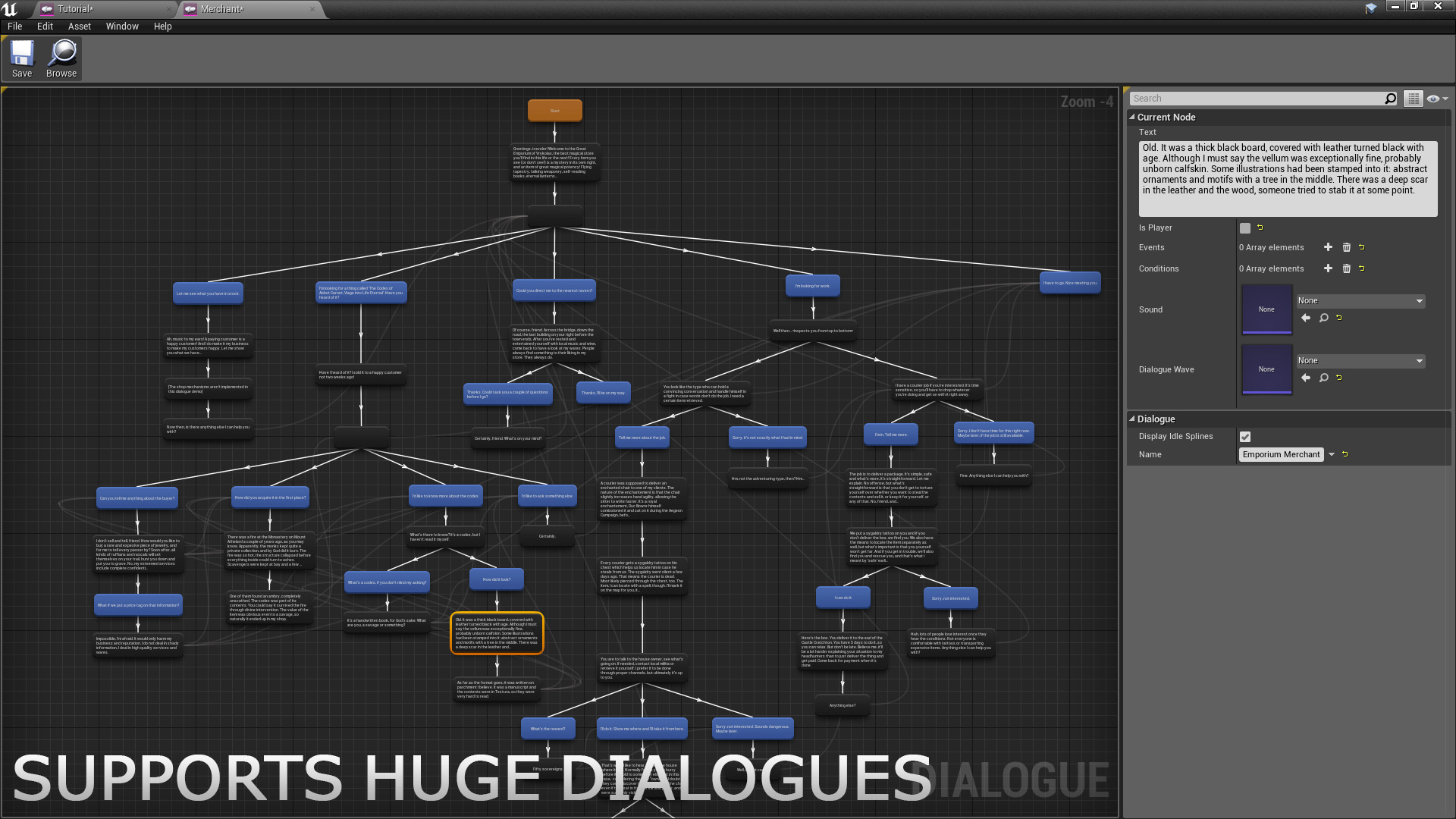Preview: https://www.youtube.com/watch?v=wz8SEBusQtA
Tutorial #2: https://www.youtube.com/watch?v=qGFDMaO4FrM
Dialogue Plugin allows you to easily create dialogues within UE4 and UE5 using a custom node-based editor.
Used by industry veterans:
• Piranha Games in MechWarrior 5: Mercenaries
• Iron Tower Studio in Colony Ship RPG
Features:
• Conditions and Events
• Variables in text (e.g. %charname%)
• Rich Text support
• Voice-over support
• Customizable appearance
• Typewriter effect (optional)
• Doesn't require third party software
• Source code included
Forum thread: https://forums.unrealengine.com/t/dialogue-plugin/59871
Technical Details
Sample project* from the second video: https://github.com/CodeSpartan/DialogueDemo
Sample VR project* where the VR part is already set up: https://github.com/CodeSpartan/VrDemoDialogue
*(sample projects require you to already own the plugin)
List of Modules:
• DialoguePlugin: (Runtime)
• DialoguePluginEditor: (Editor)
Technical Features:
• A new data asset type "Dialogue"
• A custom editor for that data asset, in form of a node based editor written in Slate
• A demo UMG widget used to display the dialogue in game, that can be duplicated and customized by the user
• Some icons and art for the node editor
Intended Platforms: Windows, Linux, Mac
Documentation:
• 5.0+: CURRENT
• 4.12 - 4.27: deprecated